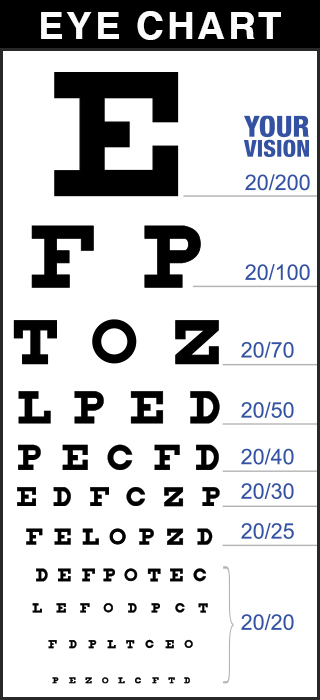This on-screen test will provide an estimate of your current vision.
This information can help our team better assess your eye condition.
Instructions
This test can be done on a computer or smartphone screen. Make sure the brightness level on you your screen is high (set to 100% brightness if using smartphone). Do the test with your glasses/Contacts on.
- Centre the EYE CHART below on your screen, then set the screen 4 feet (1.2 m) away from your face.
- Test one eye at a time, covering the other eye with your open hand.
- Read to the lowest line you can.
- The blue number on the right of the line is your vision for each eye (e.g. 20/30).
Record the number for each eye (e.g. 20/30) in the Visual Acuity section in your Patient Portal submission. Or, if a team member requested these numbers, send these numbers back specifying left and right eye measurements.